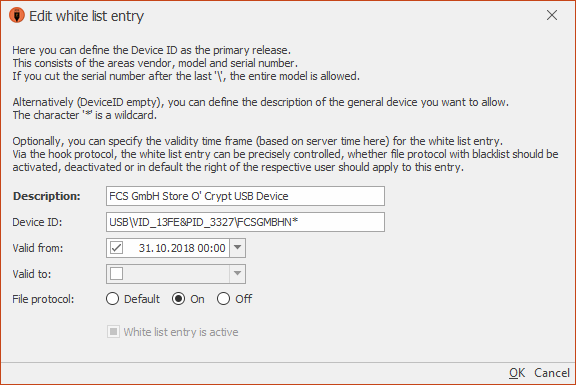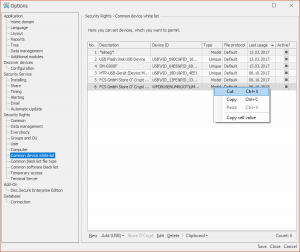The main version Security.Desk 6.0 offers new screens and updated controls, more convenience and important new features for whitelist entries and RDP and Citrix. In addition, the kernel drivers of the Security Service were revised, re-signed and brought up to the latest state of the art.
Security.Desk 6.0 can now be downloaded from our download area.
In detail, we have developed the following news for you:
SECURITY.DESK 6.0
Whitelist
- Mobile memory can now be released via the whitelist only for a specific time interval (from / to) or only from a certain point in time
- For mobile storage in the whitelist, the file protocol (including file type checking) can now be explicitly turned on or off. If you switch it off, the file transfer of this device will not be recorded. In addition, prohibited file types will not be prevented on this device
- Whitelist entries can be (temporarily) deactivated
- The manager options now also allow grouping and sorting in the device whitelists. In addition, a full-text search is possible
- Entries in the whitelist can now be downloaded from the clipboard (cut, copy, paste) – without typing
Blacklist
- On thin clients for RDP and Citrix, the blacklist file types for mobile storage is now fully supported
Further changes
- The tray window on the client (bottom right) now also shows the version of the security service
- All kernel drivers, as well as the security service, have been revised, versioned and re-signed (cross certificate for Windows 10)
- Revised screens and updated controls
FCS customers with a Security.Desk support contract can now download Security.Desk 6.0 for free from our download area. You do not have a support contract and would like to purchase the version Security.Desk Version 6.0?
Our sales team will be happy to advise you:
We wish you much efficiency, success, and enjoyment with our new endpoint solution Security.Desk 6.0!
Your FCS team